In its latest updates, Bitrix24 has recently illustrated Bitrix24 Scrum, an enhanced development and maintenance methodology highly related to the project management operations of an organization.
More specifically, the scrum framework is the most popular destination among teams who are interested in implementing an agile approach to their work. In this particular newcomer in the Bitrix24 system, efficient engagement with tasks and projects using the Scrum methodology has been enabled. With Bitrix24 Scrum you can instantly manage the way a scrum team operates and performs within a specified task or project.
Moreover, teams who successfully implement the Scrum Framework manage to:
- demonstrate a higher percentage of successful deliveries
- reduce the risk factors related to their business activities
- offer products and services that fulfill the consumers’ needs.
Implement the agile approach
Bitrix24 Scrum has been developed with the view to provide the proper blend of advice for teams just getting started with an agile approach. In addition, Bitrix24 Scrum helps the teams who have already used a scrum feature in the past in many ways. It helps them obtain more autonomy and flexibility in their project management operations and optimize their in-company processes. As a result, the Bitrix24 Scrum is a highly effective agile methodology, as well as an excellent path for your business, in case you want to take your project management’s activities to the next level!
Bitrix24 Scrum features
Bitrix24 Scrum is an efficient and user-friendly workflow of different tasks. In particular, with Bitrix24 Scrum a major project could be split into smaller tasks that can be completed one by one.
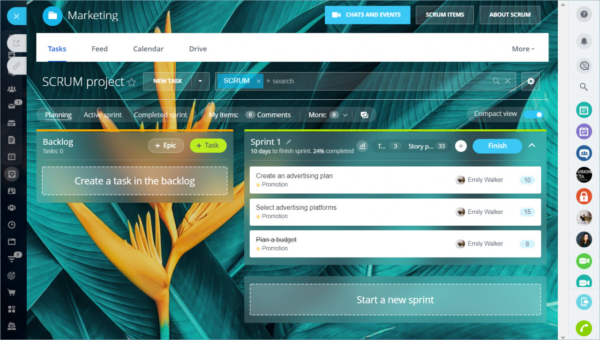
Scrum Project Menu
The key features of Bitrix24 Scrum are:
- The Sprints
In Bitrix24 Scrum the team can usually assign tasks for a specific time frame (1-2 weeks): the “Sprint”. By the time the team completes a Sprint, the user will get the result of their activities within the specific time frame. However, if the team does not complete a task within the preset time frame, they can break it down into subtasks. As a result, the aforementioned format provides the Bitrix24 user with the opportunity to obtain a small but reliable result in a specific amount of time. Additionally, the users can monitor the sprint’s results in the “Active Sprint” section of the Scrum feature.
- The Backlog
In Bitrix24 Scrum, the users’ tasks, requests, suggestions, proposals, and feedback are in a separate list: the “Backlog. The Backlog, ensures that the team does not overlook anything crucial in relation to the team’s task or project.
- The definition of Done (DOD)
Firstly, the team members have to discuss and approve a list of parameters for finishing the assignment. Subsequently, each team member is able to add these parameters to the checklist. Before completing the task, each member of the team should add a tick to the checklist.
- Systematic work
Scheduling meetings with your team members systematically plays a vital role in the efficiency level of Bitrix24 Scrum.
More specifically, the users can find 4 types of meetings. They can also create chats and events to enhance the members’ communication and collaboration:
- Daily Scrum
- Plan script
- Review script
- Script retrospective
Gathering those meeting on a regular basis will increase your work groups effectiveness and bring in better results.
The epics
Backlog tasks will be assigned to epics, which are essential goals and plans. To add them, click on the “Epic” section, give them a name, a description, and a color. Moreover, The user can utilize task burndown chart, to get valuable insights regarding the amount of work that has been done.
How to create a Bitrix24 Scrum team
First of all, the user should click on the “Create” button in the Scrum section of Tasks and Projects feature in the main menu.
Then the user can select a visual theme and a Bitrix24 scrum team icon. In addition, they can select a name and a description for the new scrum team.
Furthermore, the creator of the team is able to customize a variety of different parameters in the “Extended parameters” menu such as:
- the project dates
- the sprint length
- the responsible person
- the tags
- the scrum team tools
The user should also set the privacy level, which organizes who can join the team and who can see the team’s details. Finally, the creator invites the users that should join the team.
Each team member can have a specific role. These roles include:
- The product owner
- The Scrum master
- The development team
- The responsible member
In case you have more questions about Bitrix24 Scrum and its features, or you want to learn how you can utilize its benefits contact RENVIS, a Bitrix24 Gold partner.


